- Get link
- X
- Other Apps
We all keep something personal things that we want to hide from others. Most of us do keep few images, videos and file which you don't want to show others. For this, most of us use software to protect their information. Still, there are few user those who don't want to use any software to keep their stuff or information private.
Therefore I wrote a post about "How to hide a folder in window 7". Now, this post is related to that post because in that post we learnt about "How to hide a folder in window 7". In this post, we will learn about "How to unhide folders in window 7" so that you could see your files and images back.
Just follow the instructions given below:
- First, click on the window icon which is at the left bottom corner of your screen.
- In the search bar type window explorer and open it.
- Now you get a new window on the screen. In this new window, you will get “Organize” drop-down option.
- Just click on “Organize” and choose “Folder and search option” from the drop-down menu.
- Now you will get a new window which is named as “Folder Option”.
- In this “Folder Option” window click on “View” tab.
- Now in this “View” tab choose “Show hidden files, folders or drive”.
- After this click on “apply” then click on “Ok”.
Now you can see all “Hidden files and folder” which is available on your window computer.
By using this tricks you can see the hidden files and folders of any computer. If you wish to hide these folders again just read our blog "How to hide a folder in window 7".
I hope you will enjoy this trick. This is the very easy trick. Anyone can do this. If you are facing any problem while doing this. Please do let us know in the comment box. We will surely help you to fix this issue.
SCHEMA STRUCTURED DATA MARKUP
Reviewed by John Carter
Rating:5
Reviewed by John Carter
Rating:5
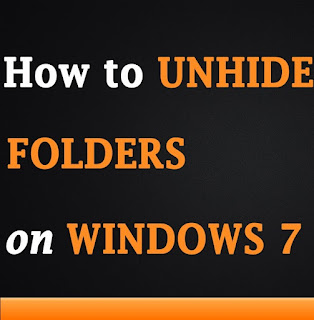
Comments
Post a Comment